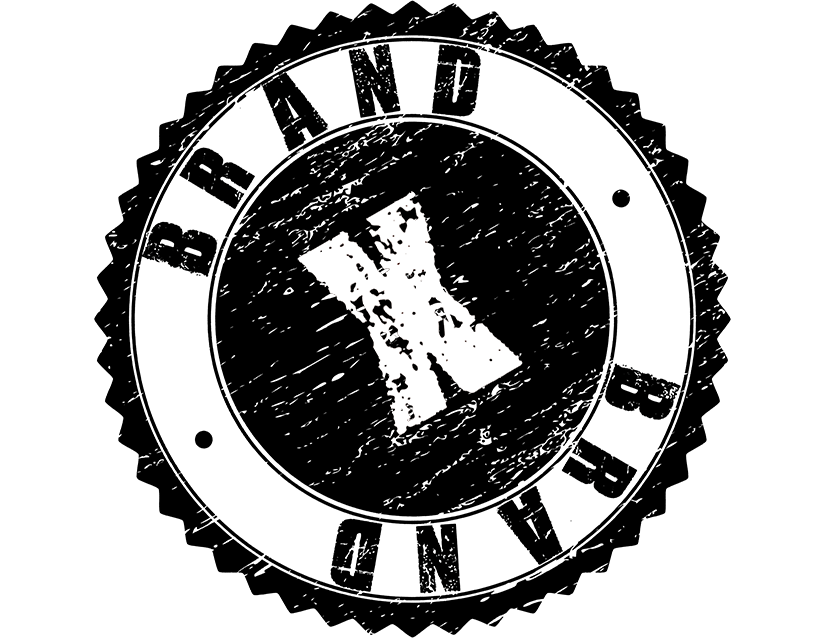Published in The Business News on April 25th, 2022
So, here I am on a Saturday. I’m reading the February 14th issue of The Business News, my favorite publication, and I come across an article in the technology section. I’m a little biased but that is my favorite section, and I am reading Aaron Lahm’s exceptionally well-done article about Microsoft 365. Aaron pulled me right into the subject and I had to know more.
Expanding on Aaron’s subject matter, I am going to share some additional Microsoft 365 information, that I don’t think most people are aware of. Sounds like a hoot, right? Here we go:
Backups
Microsoft 365 (M365) is not inherently backed up. What I mean is that there is no automatic service, within your M365 service, that is creating backups of your email, files or any other data stored in M365. What that means is, if you delete something, it’s gone. If you have a disgruntled employee, who decides to clear cut all of their emails and work, prior to resigning, you just lose that stuff.
Officially, there are a couple of tools, built into M365, that could be used in certain circumstances, to recover emails and files, but there is often no guarantee, and it can be kind of tricky. Unofficially, you can call Microsoft, with your sob story and they are semi-receptive to helping you, but again, no guarantee and they aren’t particularly nice about it. If what you lost, was lost more than 30 days ago, there really aren’t tools or grumpy Microsoft people to help you. In that case, it’s just gone.
Well… that stinks. How do they get away with that? For starters, they come right out and tell you that they aren’t backing up your stuff. You calling and asking for a restore is the same as telling them that you didn’t bother to read anything and you’re not accountable for your own actions. Wouldn’t you be a little grumpy if someone called you, at your job and said that?
The good news is, there are services for that, and those services aren’t that expensive. My company works with a product called Datto SaaS. Datto SaaS costs less than $3.00 per user account and backs up virtually everything that M365 has to offer, including email, SharePoint/Teams and OneDrive. It’s works slick and it gives you piece of mind. Groovy.
All of Those Wonderful Apps
Here’s another thing, and Aaron also referenced this: All of the many wonderful apps. Like Jack Nicholson in Tim’s Burton’s Batman: “Where does he get those wonderful toys?” Microsoft apparently, and they’re all in Teams.
If you made it all of the way through the pandemic, without a Teams meeting, I’m going to assume that you were one of them folks not working. Teams is a one-stop-shop for business awesome! It hooks up to SharePoint, so you can share files and workflows and whatnot. You have chat, audio calls, video calls and a whole bunch of apps, that work within Teams. There is a whiteboard, there is a wiki and there is one of my personal favorites, Planner.
Planner, or Tasks By Planner, as I think it is now called, is a tile-based system for keeping track of stuff, assigning tasks, you have checklists, progress updates, due dates, different categories… you know, all of the things that you would expect from a product, called “Planner”. Planner is a great way to organize tasks and teams and it’s all available in Teams, on your laptop, mobile phone, tablet or in the Cloud.
Oh, and for the folks that are using Teams and are super annoyed, like I was, working with files within Teams. You don’t have to. Each Team that you create is also a SharePoint site. Within those SharePoint sites, you can click a button to sync your SharePoint files with OneDrive. Why is that important? Because you can get a classic file structure with OneDrive. No more working to move or manage a bunch of files from within the Teams application. Way better. You’re welcome.
Encryption and Security
Last thing, 100-words left: Email encryption requires a premium license for M365. If you have business basic or business standard, and you are a medical business, and you send email, and you care about HIPAA, you’ll want to confirm that you have the best licensing for your business and that you have your employees trained to encrypt email that does or may contain HIPAA regulated information.
Actual last thing: make sure you have Multi-Factor Authentication (MFA) configured for all M365 accounts. It doesn’t cost anything extra, and it is the best way to protect your data. There is genuinely no excuse, at this point for not using MFA wherever possible. If you aren’t using MFA, and you get compromised, you deserve it. Get after it. Let me know if you need help.
Thanks for stopping by. You can reach me through the form below.